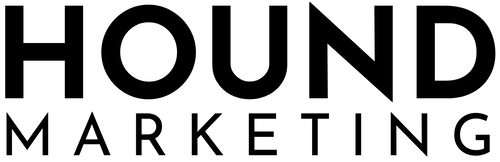
Paid Ads
Take a look at some of our curated posts
Why LTV Is the Metric That Matters for UK Drinks Brands Selling Online
For UK drinks brands growing DTC, performance marketing can feel like a bit of a minefield.
Rising ad costs, tougher competition, and changing customer behaviours make it harder than ever to drive a profitable first purchase.
But there’s one metric that can shift how you think about acquisition entirely: LTV — customer lifetime value.
📈 What is LTV, and why does it matter?
LTV is the total revenue you can expect from a customer over their full relationship with your brand.
For drinks brands — especially those with higher price points or solid repeat potential — LTV needs to sit at the heart of your strategy. Because while your CPA (cost per acquisition) might look high at first glance, it quickly becomes justifiable when a chunk of those customers are coming back for more.
🔁 When acquisition meets retention
Here’s where it gets interesting.
Let’s say your average order value is £40, and your CPA is also £40. Looks break-even, right?
But if even 40% of those customers reorder within 60 days, you’re not breaking even — you’re building long-term value.
For example:
• A customer orders 4 times in a year
• Total revenue: £160
• CPA: £40
• That’s a 4:1 return over 12 months
That’s the kind of model drinks brands should be building toward — not just looking at ROAS on day one.
🛒 The challenge: more distribution = less direct conversion
This is a common one.
As your brand grows into retail — whether that’s supermarkets, the on-trade, or Amazon — your DTC conversion rate often dips.
Why? Because your ads are now doing more than converting. They’re building awareness.
A customer might click your ad today, spot your bottle in Sainsbury’s tomorrow, and buy it on Amazon next week. The sale still happens — just not on your site.
🧠 What that means for your acquisition strategy
This is where brands often pull the plug too early. They pause paid social or search because ROAS looks weak, without realising they’re also driving offline or third-party sales they’re not tracking.
A strong approach to acquisition should:
• Optimise for first purchase and lifetime value
• Use email/SMS flows to drive repeat orders
• Factor in awareness and omni-channel impact
If you’re judging performance purely on in-platform ROAS, you’re missing half the picture.
🔍 How to actually measure LTV
There are plenty of tools that make this easy — Lifetimely, Triple Whale, or even basic cohort reporting in GA4 or Shopify.
Track:
• Average number of orders per customer
• Time between purchases
• Revenue by cohort
Then compare that against CPA to figure out your break-even point and ideal payback window. For most drinks brands, a 60–90 day payback is a solid benchmark.
🐾 What we recommend at Hound
We work with some of the UK’s fastest-growing drinks brands, and we always say:
• Set your LTV benchmarks early — don’t wait until you’re deep into Meta or Google spend.
• Test your retention levers — things like subscription nudges, reorder flows, or bundle offers often move the needle quickly.
• Understand your halo effect — model the impact your DTC activity is having on retail and Amazon. Because it’s rarely just one channel doing all the work.
🚀 Final thoughts
Paid acquisition for drinks brands has never been just about ROAS on day one. It’s about trial, awareness, loyalty — and ultimately, long-term growth.
When you put LTV at the centre of your thinking, everything gets easier. Suddenly, that high CPA doesn’t look so scary — it looks like a growth engine.
Want to dig into your LTV, retention, or acquisition model?
We help premium drinks brands build strategies that drive performance across both DTC and retail.
Get in touch — we’d love to chat.
How to Fix Your CPA Without Just Blaming the Ads: Focus on CTR and CRO
If your Cost Per Acquisition (CPA) is creeping up, is first instinct might be to dive into campaign settings, fiddle with audience targeting, or blame Meta’s algorithm? Then hold fire...
Here’s the truth most performance marketers learn the hard way:
👉 Your CPA isn’t just a media buying problem—it’s a full funnel problem.
Yes, your ads matter. But even the best-targeted campaign can’t make up for poor click-through rates (CTR) or a leaky website funnel.
In this post, we’ll break down how you can lower your CPA by improving two of the most overlooked—but critical—metrics:
CTR (Click-Through Rate) and CRO (Conversion Rate Optimisation).
🖱️ 1. Improve Your CTR: Make More People Click
Your Click-Through Rate (CTR) is the percentage of people who see your ad and actually click it. The higher it is, the more efficiently Meta can deliver your ads—and the lower your CPA.
Why CTR Impacts CPA
Meta’s algorithm rewards ads that generate engagement. A high CTR means:
- Lower CPC (Cost Per Click)
- Faster learning phase
- Better placement in auctions
If your CTR is low (under 1%), your ad isn’t resonating with your audience. And every click costs more.
How to Increase CTR
- Hook with a problem: Start your ad with a tension point your audience feels. E.g., “Sick of paying £40 for average wine?”
- Use short, sharp copy: Get to the value in 2 lines or less.
- Feature the product visually: Don’t rely on mood shots—show what you're selling.
- Test weekly: Creative fatigue sets in fast. Brands that refresh ads every 1–2 weeks often outperform those that don’t.
Real-World Example (Drinks Brand)
A kombucha brand we worked with increased CTR from 0.6% to 1.4% just by switching from generic lifestyle imagery to close-up pour shots and punchier headlines. CPA dropped by 32% without touching budget or targeting.
📈 2. Optimise CRO: Make More People Buy
Once someone clicks, the battle’s only half won. If your website doesn’t convert, you’re paying for traffic that goes nowhere.
This is where Conversion Rate Optimisation (CRO) comes in. Small tweaks to your site can have a huge impact on performance—and your CPA.
Why CRO Impacts CPA
If your site converts at 1% and you spend £1,000 on traffic, you’ll get 10 customers.
If it converts at 2%, that same £1,000 gets you 20 customers.
Your CPA just halved—without changing a thing in Ads Manager.
How to Improve Conversion Rate
- Optimise your checkout flow: Fewer steps, faster load times, no surprise costs.
- Make your CTA crystal clear: “Shop now” beats “Learn more” if you want action.
- Display trust signals: Reviews, delivery times, payment security badges.
- Mobile-first UX: Over 80% of traffic comes from mobile—test on your phone first.
Real-World Example (DTC Alcohol Brand)
A wine brand reduced their checkout from 5 steps to 2 and added delivery clarity above the fold. Their site-wide conversion rate rose from 1.6% to 2.4%, cutting CPA by 28% while keeping ad spend steady.
🔧 Fixing CPA is About the Funnel, Not Just the Ads
So, if your acquisition costs are on the rise, don’t just tinker with bidding strategies or blame Meta’s targeting.
✅ Audit your CTR: Are your ads thumb-stopping?
✅ Audit your CRO: Does your site remove friction and build trust?
Get both working together, and your CPA will drop—even without increasing budget.
Final Thoughts
Reducing CPA isn’t about squeezing more from your ads—it’s about getting more from the journey after the click. High CTRs bring people in efficiently. High conversion rates make sure they don’t bounce.
Whether you're a DTC drinks brand, skincare startup, or subscription box business, the takeaway is the same:
Fix the full funnel, and the ads will follow.
How to Grant Your Agency Access to Meta, Google, Shopify, Klaviyo & More
If you’re working with a digital agency to run ads, manage emails, optimise your store, or report on performance, they’ll need access to the right platforms. That means connecting them to your Meta Business Manager, Google Ads, Shopify, Klaviyo, and more.
This guide explains exactly the tech stack that we at Hound typically require access to, covering how to grant the right permissions across each platform, including Facebook Ads, Instagram, Pixel, Google Merchant Centre, and how to find your Shopify collaborator code.
Each section includes a link to the official help article so you can dive deeper if needed.
🔵 Meta (Facebook & Instagram)
Your agency will need access to your Meta Business Manager in order to manage your ad account, pixel, catalogue, Facebook Page and Instagram account.
1. Add Your Agency to Your Meta Business Manager
🔗 Meta Help Guide – Add a Partner to Business Manager
Steps:
1. Go to business.facebook.com
2. Click Business Settings
3. Under Users > Partners, click Add
4. Enter your agency’s Business ID (ask them for this)
5. Select the assets (Ad Account, Facebook Page, Pixel, Catalogue)
6. Grant full access to each
2. Connect Your Instagram Account
🔗 Meta Help Guide – Connect Instagram to Business Manager
Steps:
1. Go to Business Settings > Accounts > Instagram Accounts
2. Click Add and log into your Instagram account
3. Assign it to your Business Manager
4. Under Partners, grant your agency access
🟢 Google
From managing ads to product feeds and analytics, your agency will need access to several Google platforms.
3. Grant Access to Google Ads
🔗 Google Ads Help – Grant Account Access
Steps:
1. Go to ads.google.com
2. Click Tools & Settings > Access and Security
3. Add users by email address, and the relevant level of access. Generally admin is best for an agency, as there will be things they need access to to set up tracking
4. Share Access to Google Analytics
🔗 GA4 Help – Add Users to Google Analytics
Steps:
1. Go to analytics.google.com
2. Select your GA4 property
3. Click Admin > Property Access Management
4. Click + > Add Users
5. Enter your agency’s email and assign Editor permissions
5. Grant Access to Google Merchant Centre
🔗 Merchant Centre Help – Add Users
Steps:
1. Go to merchants.google.com
2. Click the tools icon > Account Access
3. Click the blue + button
4. Add your agency’s email and choose “Standard” or “Admin” access
5. Click Add User
🛍️ Shopify
6. Add Your Agency as a Collaborator
Your agency needs to be added as a collaborator (not a staff account). Your agency will need your Shopify Partner Request Code to send the request.
🔗 Shopify Help – Send Collaborator Access
Steps:
1. Log into your Shopify Admin
2. Go to Settings > Users and Permissions
3. Scroll to the Collaborator Request Code section
4. Click Create a Code (or copy the existing one)
5. Send this code to your agency
6. Approve the request when prompted via email or in Shopify
✅ Collaborators do not count toward your staff account limit.
✉️ Klaviyo
7. Grant Access to Your Klaviyo Account
Steps:
1. Go to klaviyo.com
2. Click your account name (bottom left) > Account
3. Navigate to Settings > Users
4. Click Add User
5. Enter your agency’s email
6. Assign Admin or Manager permissions
✅ Final Thoughts
Providing your agency with the right access is the first step to getting campaigns live, improving performance, and tracking results. Following these steps ensures smooth setup across Meta, Google, Shopify and Klaviyo — and gets your growth engine running faster.
Still stuck? Just send your agency this article — or reach out directly and they’ll guide you through the rest.


